devtools
AutoStore support Redux DevTools Extension come to debug AutoStore state.
Use
Install
First of all, you need to install @autostorejs/devtools and Redux DevTools Extension.
bash
npm install @autostorejs/devtoolsbash
yarn add @autostorejs/devtoolsbash
pnpm add @autostorejs/devtoolsIntroduce
Import at the beginning of your project @autostorejs/devtools.
ts
//main.ts | app.ts | index.ts
import `@autostorejs/devtools`Then create AutoStore specify debug=true
tsx
import { createStore,computed } from '@autostorejs/react';
import { Button,ColorBlock } from "x-react-components"
const { state,$ } = createStore({
firstName:"Zhang",
lastName:"Fisher",
age:18,
fullName:(user)=>user.firstName+user.lastName,
salary:computed(async (user)=>{
return user.age * 10
},['age'])
},{
debug:true, // 配置调试模式
id:"user" // 配置id便以在devTools中显示
})- Open up
debug=trueback,AutoStorewill connect automaticallyRedux DevTools Extension. - Each
Storeboth have oneidif it is not introduced, it will be randomly generated. UseRedux DevTools Extensionthe suggestion isstoretake a meaningful name.
use
Now, you can open Redux DevTools Extension check AutoStore the state is.
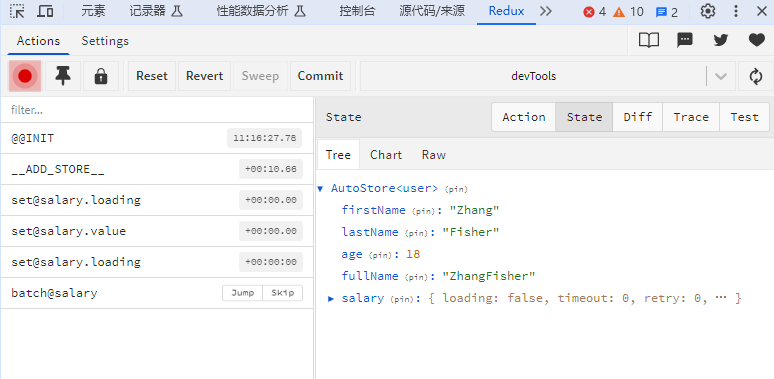
reminder
- Click in the above example
Age++andChange lastNamebutton, then viewRedux DevTools Extensionthe state changes. - You can also see more debugging information on the console.